We all know that world is
changing faster than we can think. There are lots of new technologies which are
emerging and used in daily life. This is new era where things are becoming
smarter.
Einstein chatbot is one of
them, before configuring the Einstein chatbot, the first question which comes
in our mind is,
What’s the chatbot?
Chatbot is an automated
computer program that holds a conversation with a person via written
communications, with the aim of helping that person achieve a desired result.
This is very complex definition of chatbot. In simple words, Chatbot is a
technology in which a person can chat with computer instead of human,
conversation looks like a human chat that can help you to achieve your aim.
Another question arises here, why we need chatbots?
Here
are few reasons we need chatbots
1. 24/7 Availability
Chatbots are never going to leave
your office. They are available 24/7 to interact with your customers.
2. Immediate Response
Chatbot response time is very
fast. They can immediately reply to the questions and provide solutions for
their queries, which provide higher customer satisfaction.
3.
Scalability
A customer care executive can talk
with one person at a time. So, if we have lots of customers than we need more
executives, which means more money.
Chatbot can chat with multiple
customers at the same time.
It comes with scalability feature,
so you can scale your customer service at any level you want.
4.
Cost Effective
Instead of increasing your customer
care staff, you can save lot of money by using chatbots.
The infrastructure that your bot needs to work is already
there, and it’s FREE thanks to messenger services like Facebook, Einstein Chatbot.
5.
People prefer chat instead of call
In today’s world, people are more
addicted to the messenger service instead of calling, reason behind this it
helps them to do multi-tasking at the same time.
Now we are familiar with chatbots and why we need
them.
Einstein Chatbot
In market several bots are available like Microsoft
Bot Platform, Amazon Lex, Google Dialogflow, Alibaba Intelligent Service Robot,
and many more.
Einstein Chatbot is different from those bots, they
are fully integrated with salesforce platform. They can access the salesforce
data and can transfer conversation to the real live agent without any
integration.
Chatbots can configured using wizard-based
interface instead of code. It also has functionality to invoke Apex methods
when we need them.
Setup Einstein
Chatbot in your salesforce org
It
requires to two licenses
- · Service Cloud license
- · Live Agent license
By following these easy
you can setup Einstein bot in your org-
Step 1. Enable Live User agent
Setup | Live Agent Settings | Enable
Step 2. Switch to lightning experience
After that, go to the deployment channels and enable the live agent
Step 3. Einstein AI. Key Management and Permission
set
After completing 2 steps, behind the scenes a new account is established
on Einstein Platform Services. This is required because Einstein Bots needs to
call into the Einstein Platform Services for NLP-related tasks. You will
receive an email shortly after enabling Einstein Bots to let you know the
account has been created.
Click on production users and setup the self-signed certificate. If you
don’t have certificate you have to create one.
Another things
happen behind the scenes, an permission set sfdc.chatbot.service.permset is generated inside org. This
permission set controls the objects, apex classes which are being used by the
chat bot.
Step 4. Create an Einstein Bot
Setup | Einstein Bots | click New
It opens an wizard to setup the Einstein bot. It will walk you through a
few screens to gather basic information about this bot, including bot name,
greeting message, and main menu options.

After completing the wizard, your bot is created.
Step 5. Setup Live Agent
a) Create Skill
Setup | Live Agent | Skill | New
b) Create Chat Button
Setup | Live Agent | Chat Button and Automated Invitations | New
c) If you have setup Live Agent chat button before, you notice there is new Einstein Bot settings section.
Edit and set the Einstein Bots Configuration to the new bot we just built. When
this attribute is populated and pointed to an active bot, chat users will be
connected to our bot first, instead of going to an agent directly.
Step 6. Add a Snap In Deployment for Preview
Einstein Bot preview function uses the Snap In chat component to load.
For Setting Up the Snap In Deployment it require site or community. Also setup the community or site. I also setup the Demo Community.
For Setting Up the Snap In Deployment it require site or community. Also setup the community or site. I also setup the Demo Community.
Setup | Channels | Snap Ins | New Deployment
You should notice the process of setting up a Snap-in Chat deployment is
the exactly the same with or without an Einstein Bot
Step 7. Preview your bot
Now your basic bot is ready. For preview the bot you have activate it
first.






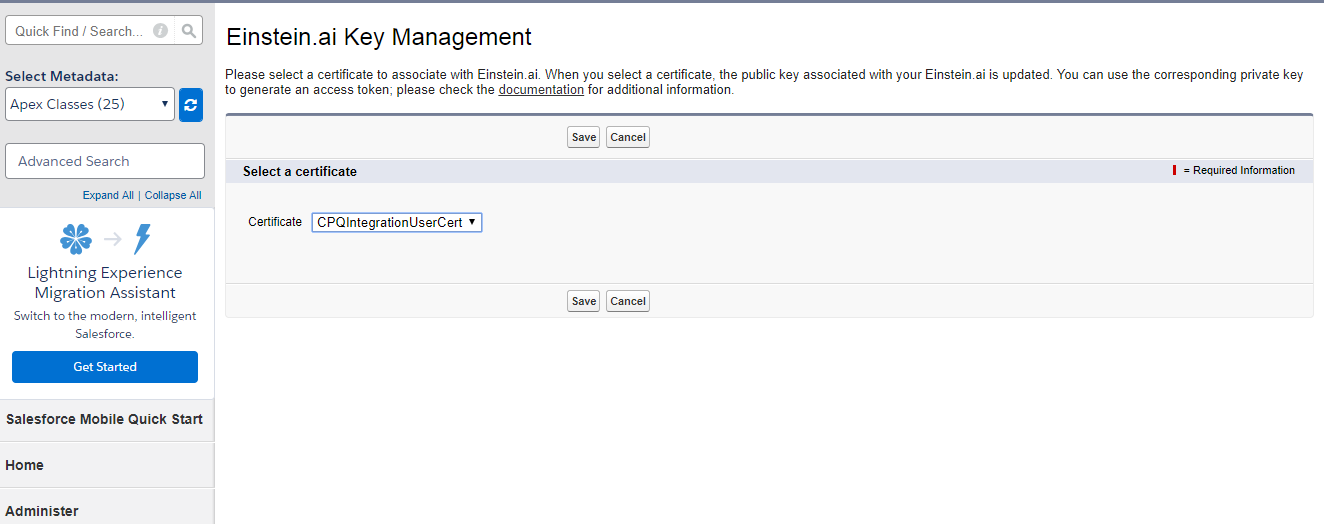

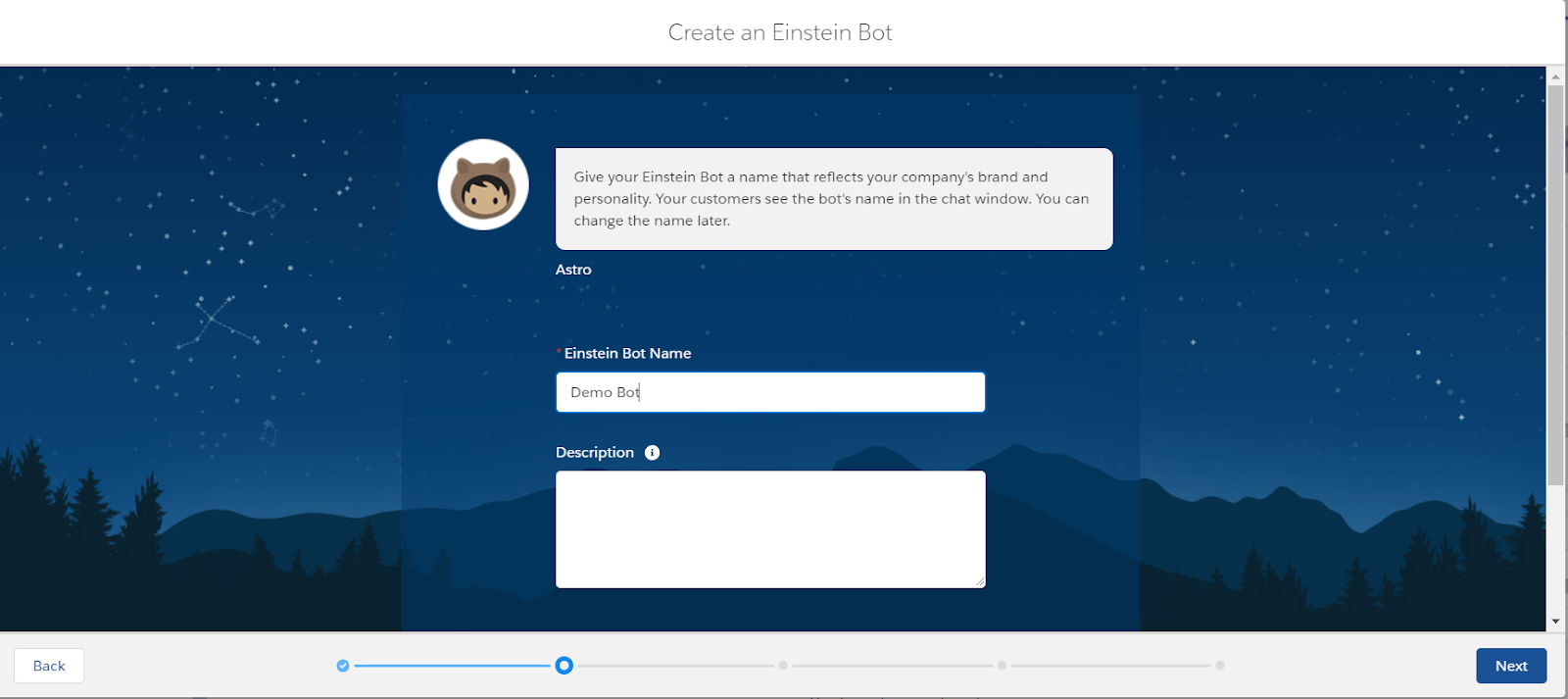



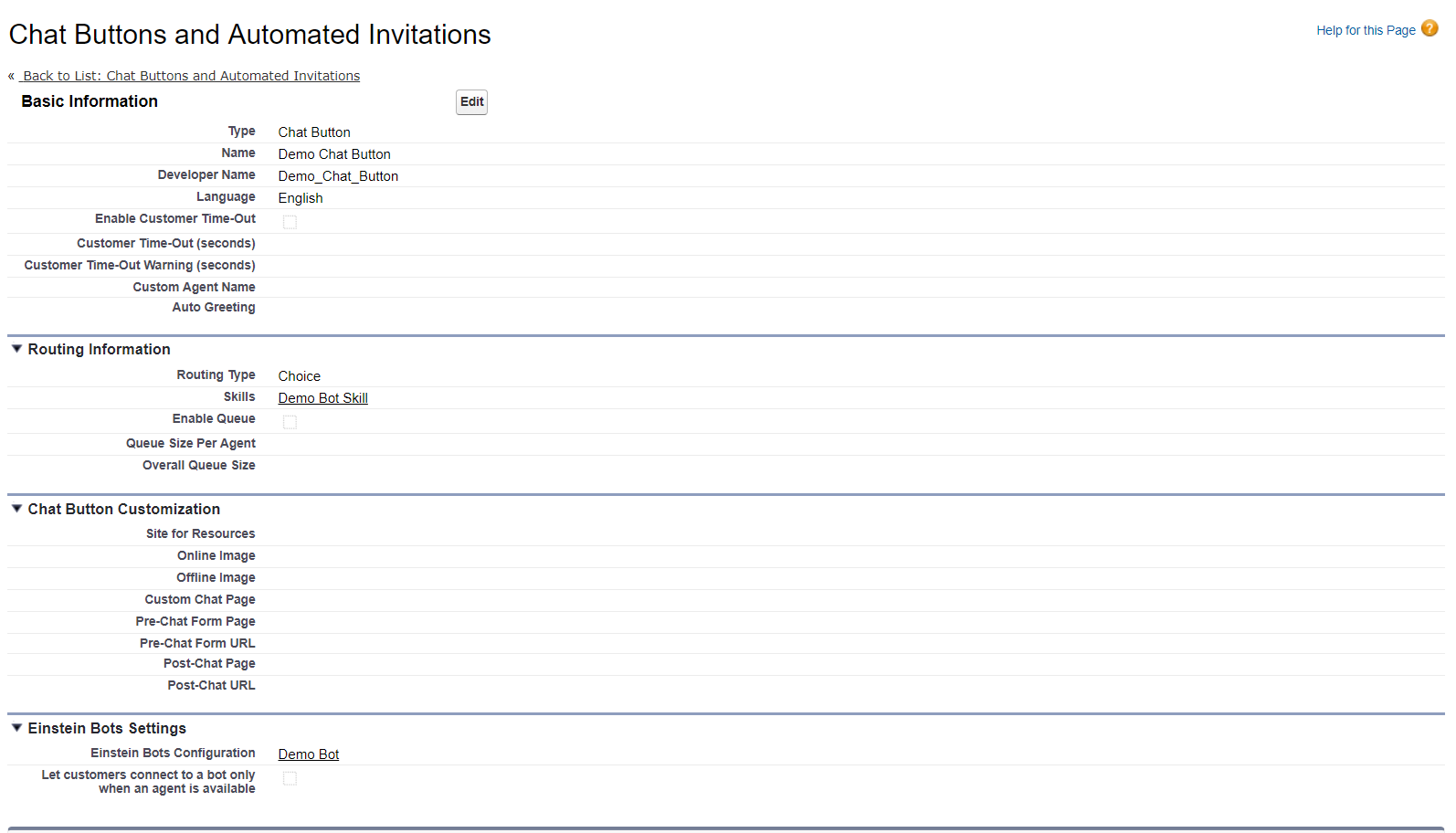
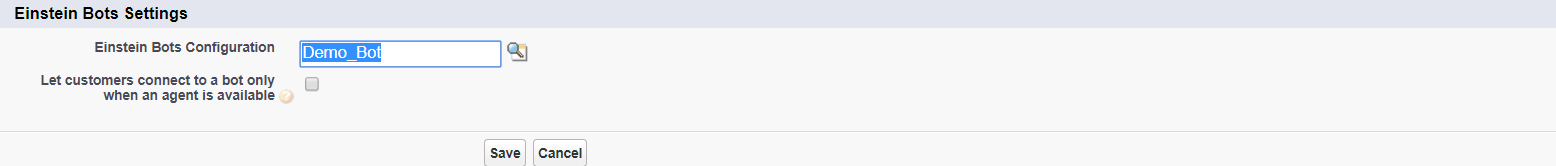


Highly informative & good use of technology...
ReplyDeleteReally appreciate the content & looking forward for more such blogs.
Keep it up buddy!
These provided information was really so nice, thanks for giving that post and the more skills to develop after refer that post. Our giving articles really impressed for me, because of all information so nice.
ReplyDeleteChatbot Company in India
Chatbot Company in Chennai
Chatbot Development Company in Chennai
Chatbot in Chennai
Nice knowledge gaining article. This post is really the best on this valuable topic. buy traffic for my website
ReplyDeleteI think that you can do with some pics to drive the message home a little bit, but instead of that, this is fantastic blog. A great read. I will definitely be back.
ReplyDeleteChatbot Company in India
Chatbot Development Company in India
Chatbot Development Company in Chennai
Chatbot in Chennai
There are many interesting information included and i can easily understand all given information.I post something on my blog to post something, or wait to post something worth saying. Keep update more information....
ReplyDeleteAI Chatbot
Chatbot Development
RPA Bot
Bank Chatbot
Chatbots in Banking
I must thank you for the efforts you have put in penning this site. I am hoping to check out the same high-grade content by you later on as well. In truth, your creative writing abilities has inspired me to get my own, personal blog now..
ReplyDeleteChatbot Company in Dubai
Chatbot Companies in Dubai
Chatbot Development
AI Chatbot Development
Chatbot Companies in UAE
Chatbot Company in Chennai
Chatbot Company in Mumbai
Chatbot Company in Delhi
Chatbot Development Companies
This is such a great resource that you are providing and you give it away for free. This is really a nice and informative, containing all information and also has a great impact on the new technology. Really, great blog you have got here.
ReplyDeleteHerbie banking chatbot dubai is advanced chatbot that beats other AI conversational banking chatbot out of competition. Banking chatbot is great way for banks to handle their customer transactions and queries.
The thrust is always on the utilization of the natural resources of the country in a sustainable manner, protection of the environment along with ensuring national security. Salesforce training in India
ReplyDelete